1. Step
If you have an active TRED Subscription then go to Tradingview. Login to your Tradingview account and get back to the Homepage.

2. Step
To add Indicators to the chart, open any chart by clicking on any of the options listed on the right menu bar.
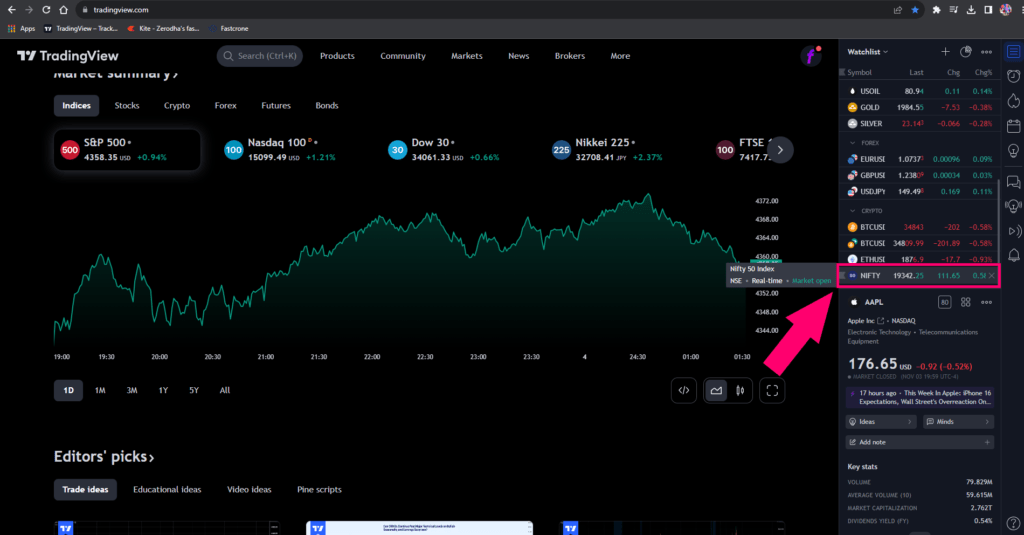
3. Step
Once you open the chart properly, click on the Indicators option on the Top Bar of Tradingview.

4. Step
Click on the Invite-only scripts option. If you have an active TRED subscription, then you will find the Premium TRED indicator in the list. Click to add the Indicators on the chart.
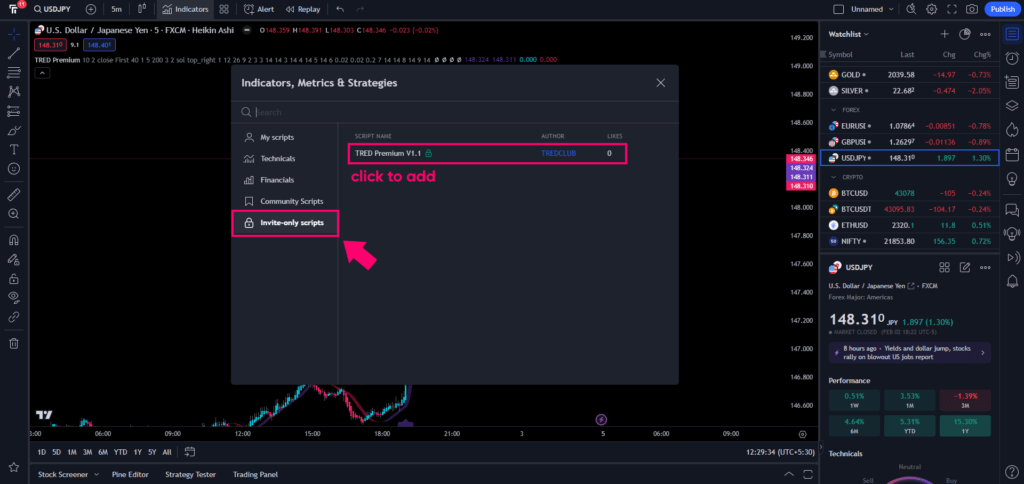
Done! You have successfully added the Premium TRED indicator. So, the next step is to Trade with Confidence.
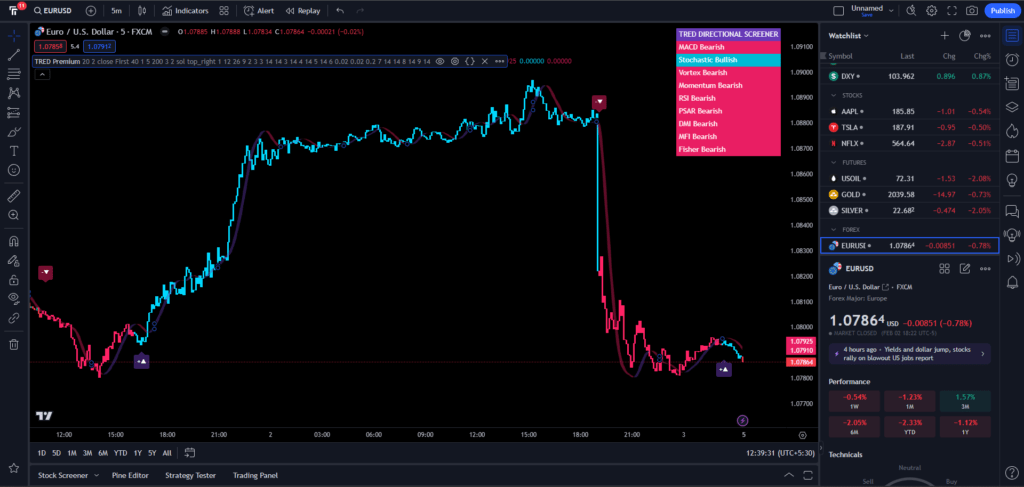
Note: If you don’t have any TRED Indicators in the invite-only scripts list, get a TRED Subscription and if you already have an active TRED Subscription, then contact us.